#include <tdeaction.h>
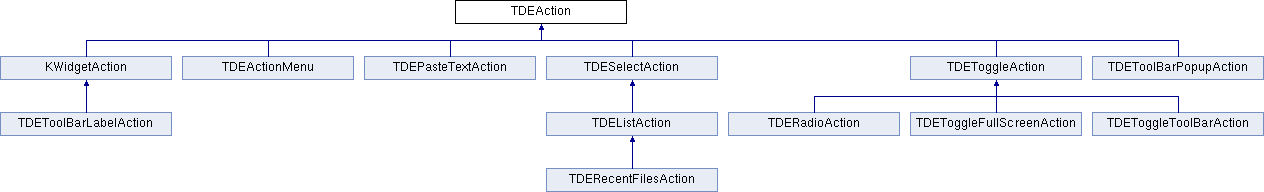
Public Types | |
| enum | ActivationReason { UnknownActivation , EmulatedActivation , AccelActivation , PopupMenuActivation , ToolBarActivation } |
Public Slots | |
| virtual void | setText (const TQString &text) |
| virtual bool | setShortcut (const TDEShortcut &) |
| virtual void | setGroup (const TQString &) |
| virtual void | setWhatsThis (const TQString &text) |
| virtual void | setToolTip (const TQString &) |
| virtual void | setIconSet (const TQIconSet &iconSet) |
| virtual void | setIcon (const TQString &icon) |
| virtual void | setEnabled (bool enable) |
| void | setDisabled (bool disable) |
| virtual void | setShortcutConfigurable (bool) |
| virtual void | activate () |
Signals | |
| void | activated () |
| void | activated (TDEAction::ActivationReason reason, TQt::ButtonState state) |
| void | enabled (bool) |
Public Member Functions | |
| TDEAction (const TQString &text, const TDEShortcut &cut, const TQObject *receiver, const char *slot, TDEActionCollection *parent, const char *name) | |
| TDEAction (const TQString &text, const TQIconSet &pix, const TDEShortcut &cut, const TQObject *receiver, const char *slot, TDEActionCollection *parent, const char *name) | |
| TDEAction (const TQString &text, const TQString &pix, const TDEShortcut &cut, const TQObject *receiver, const char *slot, TDEActionCollection *parent, const char *name) | |
| TDEAction (const KGuiItem &item, const TDEShortcut &cut, const TQObject *receiver, const char *slot, TDEActionCollection *parent, const char *name) | |
| TDEAction (const TQString &text, const TDEShortcut &cut=TDEShortcut(), TQObject *parent=0, const char *name=0) | |
| TDEAction (const TQString &text, const TDEShortcut &cut, const TQObject *receiver, const char *slot, TQObject *parent, const char *name=0) | |
| TDEAction (const TQString &text, const TQIconSet &pix, const TDEShortcut &cut=TDEShortcut(), TQObject *parent=0, const char *name=0) | |
| TDEAction (const TQString &text, const TQString &pix, const TDEShortcut &cut=TDEShortcut(), TQObject *parent=0, const char *name=0) | |
| TDEAction (const TQString &text, const TQIconSet &pix, const TDEShortcut &cut, const TQObject *receiver, const char *slot, TQObject *parent, const char *name=0) | |
| TDEAction (const TQString &text, const TQString &pix, const TDEShortcut &cut, const TQObject *receiver, const char *slot, TQObject *parent, const char *name=0) | |
| TDEAction (TQObject *parent=0, const char *name=0) | |
| virtual | ~TDEAction () |
| virtual int | plug (TQWidget *widget, int index=-1) |
| virtual void | plugAccel (TDEAccel *accel, bool configurable=true) TDE_DEPRECATED |
| virtual void | unplug (TQWidget *w) |
| virtual void | unplugAccel () TDE_DEPRECATED |
| virtual bool | isPlugged () const |
| bool | isPlugged (const TQWidget *container) const |
| virtual bool | isPlugged (const TQWidget *container, int id) const |
| virtual bool | isPlugged (const TQWidget *container, const TQWidget *_representative) const |
| TQWidget * | container (int index) const |
| int | itemId (int index) const |
| TQWidget * | representative (int index) const |
| int | containerCount () const |
| uint | tdeaccelCount () const |
| virtual bool | hasIcon () const |
| bool | hasIconSet () const |
| virtual TQString | plainText () const |
| virtual TQString | text () const |
| virtual const TDEShortcut & | shortcut () const |
| virtual const TDEShortcut & | shortcutDefault () const |
| TQString | shortcutText () const |
| void | setShortcutText (const TQString &) |
| virtual bool | isEnabled () const |
| virtual bool | isShortcutConfigurable () const |
| virtual TQString | group () const |
| virtual TQString | whatsThis () const |
| virtual TQString | toolTip () const |
| virtual TQIconSet | iconSet (TDEIcon::Group group, int size=0) const |
| TQIconSet | iconSet () const |
| virtual TQString | icon () const |
| TDEActionCollection * | parentCollection () const |
| void | unplugAll () |
| int | accel () const TDE_DEPRECATED |
| TQString | statusText () const |
| void | setAccel (int key) TDE_DEPRECATED |
| void | setStatusText (const TQString &text) |
| int | menuId (int i) |
Static Public Member Functions | |
| static int | getToolButtonID () |
Protected Slots | |
| virtual void | slotDestroyed () |
| virtual void | slotKeycodeChanged () |
| virtual void | slotActivated () |
| void | slotPopupActivated () |
| void | slotButtonClicked (int, TQt::ButtonState state) |
Protected Member Functions | |
| TDEToolBar * | toolBar (int index) const |
| TQPopupMenu * | popupMenu (int index) const |
| void | removeContainer (int index) |
| int | findContainer (const TQWidget *widget) const |
| int | findContainer (int id) const |
| void | plugMainWindowAccel (TQWidget *w) |
| void | addContainer (TQWidget *parent, int id) |
| void | addContainer (TQWidget *parent, TQWidget *representative) |
| virtual void | updateShortcut (int i) |
| virtual void | updateShortcut (TQPopupMenu *menu, int id) |
| virtual void | updateGroup (int id) |
| virtual void | updateText (int i) |
| virtual void | updateEnabled (int i) |
| virtual void | updateIconSet (int i) |
| virtual void | updateIcon (int i) |
| virtual void | updateToolTip (int id) |
| virtual void | updateWhatsThis (int i) |
| TQString | whatsThisWithIcon () const |
| const KGuiItem & | guiItem () const |
| virtual void | virtual_hook (int id, void *data) |
Protected Attributes | |
| TDEActionCollection * | m_parentCollection |
Friends | |
| class | TDEActionCollection |
Detailed Description
Class to encapsulate user-driven action or event.
The TDEAction class (and derived and super classes) provides a way to easily encapsulate a "real" user-selected action or event in your program.
For instance, a user may want to paste the contents of the clipboard or scroll down a document or quit the application. These are all actions – events that the user causes to happen. The TDEAction class allows the developer to deal with these actions in an easy and intuitive manner.
Specifically, the TDEAction class encapsulated the various attributes to an event/action. For instance, an action might have an icon that goes along with it (a clipboard for a "paste" action or scissors for a "cut" action). The action might have some text to describe the action. It will certainly have a method or function that actually executes the action! All these attributes are contained within the TDEAction object.
The advantage of dealing with Actions is that you can manipulate the Action without regard to the GUI representation of it. For instance, in the "normal" way of dealing with actions like "cut", you would manually insert a item for Cut into a menu and a button into a toolbar. If you want to disable the cut action for a moment (maybe nothing is selected), you would have to hunt down the pointer to the menu item and the toolbar button and disable both individually. Setting the menu item and toolbar item up uses very similar code - but has to be done twice!
With the Action concept, you simply "plug" the Action into whatever GUI element you want. The TDEAction class will then take care of correctly defining the menu item (with icons, accelerators, text, etc) or toolbar button.. or whatever. From then on, if you manipulate the Action at all, the effect will propogate through all GUI representations of it. Back to the "cut" example: if you want to disable the Cut Action, you would simply do 'cutAction->setEnabled(false)' and the menuitem and button would instantly be disabled!
This is the biggest advantage to the Action concept – there is a one-to-one relationship between the "real" action and all GUI representations of it.
TDEAction emits the activated() signal if the user activated the corresponding GUI element ( menu item, toolbar button, etc. )
If you are in the situation of wanting to map the activated() signal of multiple action objects to one slot, with a special argument bound to each action, then you might consider using TQSignalMapper . A tiny example:
General Usage:
The steps to using actions are roughly as follows
- Decide which attributes you want to associate with a given action (icons, text, keyboard shortcut, etc)
- Create the action using TDEAction (or derived or super class).
- "Plug" the Action into whatever GUI element you want. Typically, this will be a menu or toolbar.
Detailed Example:
Here is an example of enabling a "New [document]" action
This line creates our action. It says that wherever this action is displayed, it will use "&New" as the text, the standard icon, and the standard shortcut. It further says that whenever this action is invoked, it will use the fileNew() slot to execute it.
That just inserted the action into the File menu. The point is, it's not important in which menu it is: all manipulation of the item is done through the newAct object.
And this inserted the Action into the main toolbar as a button.
That's it!
If you want to disable that action sometime later, you can do so with
and both the menuitem in File and the toolbar button will instantly be disabled.
Do not delete a TDEAction object without unplugging it from all its containers. The simplest way to do that is to use the unplugAll() as in the following example:
Normally you will not need to do this as TDEActionCollection manages everything for you.
Note: if you are using a "standard" action like "new", "paste", "quit", or any other action described in the KDE UI Standards, please use the methods in the KStdAction class rather than defining your own.
Usage Within the XML Framework:
If you are using TDEAction within the context of the XML menu and toolbar building framework, then there are a few tiny changes. The first is that you must insert your new action into an action collection. The action collection (a TDEActionCollection) is, logically enough, a central collection of all of the actions defined in your application. The XML UI framework code in KXMLGUI classes needs access to this collection in order to build up the GUI (it's how the builder code knows which actions are valid and which aren't).
Also, if you use the XML builder framework, then you do not ever have to plug your actions into containers manually. The framework does that for you.
- See also
- KStdAction
Definition at line 202 of file tdeaction.h.
Member Enumeration Documentation
◆ ActivationReason
- Since
- 3.4
Definition at line 494 of file tdeaction.h.
Constructor & Destructor Documentation
◆ TDEAction() [1/11]
| TDEAction::TDEAction | ( | const TQString & | text, |
| const TDEShortcut & | cut, | ||
| const TQObject * | receiver, | ||
| const char * | slot, | ||
| TDEActionCollection * | parent, | ||
| const char * | name | ||
| ) |
Constructs an action with text, potential keyboard shortcut, and a slot to call when this action is invoked by the user.
If you do not want or have a keyboard shortcut, set the cut param to 0.
This is the most common TDEAction used when you do not have a corresponding icon (note that it won't appear in the current version of the "Edit ToolBar" dialog, because an action needs an icon to be plugged in a toolbar...).
- Parameters
-
text The text that will be displayed. cut The corresponding keyboard shortcut. receiver The slot's parent. slot The slot to invoke to execute this action. parent This action's parent. name An internal name for this action.
Definition at line 123 of file tdeaction.cpp.
◆ TDEAction() [2/11]
| TDEAction::TDEAction | ( | const TQString & | text, |
| const TQIconSet & | pix, | ||
| const TDEShortcut & | cut, | ||
| const TQObject * | receiver, | ||
| const char * | slot, | ||
| TDEActionCollection * | parent, | ||
| const char * | name | ||
| ) |
Constructs an action with text, icon, potential keyboard shortcut, and a slot to call when this action is invoked by the user.
If you do not want or have a keyboard shortcut, set the cut param to 0.
This is the other common TDEAction used. Use it when you do have a corresponding icon.
- Parameters
-
text The text that will be displayed. pix The icon to display. cut The corresponding keyboard shortcut. receiver The slot's parent. slot The slot to invoke to execute this action. parent This action's parent. name An internal name for this action.
Definition at line 140 of file tdeaction.cpp.
◆ TDEAction() [3/11]
| TDEAction::TDEAction | ( | const TQString & | text, |
| const TQString & | pix, | ||
| const TDEShortcut & | cut, | ||
| const TQObject * | receiver, | ||
| const char * | slot, | ||
| TDEActionCollection * | parent, | ||
| const char * | name | ||
| ) |
Constructs an action with text, icon, potential keyboard shortcut, and a slot to call when this action is invoked by the user.
The icon is loaded on demand later based on where it is plugged in.
If you do not want or have a keyboard shortcut, set the cut param to 0.
This is the other common TDEAction used. Use it when you do have a corresponding icon.
- Parameters
-
text The text that will be displayed. pix The icon to display. cut The corresponding keyboard shortcut (shortcut). receiver The slot's parent. slot The slot to invoke to execute this action. parent This action's parent. name An internal name for this action.
Definition at line 131 of file tdeaction.cpp.
◆ TDEAction() [4/11]
| TDEAction::TDEAction | ( | const KGuiItem & | item, |
| const TDEShortcut & | cut, | ||
| const TQObject * | receiver, | ||
| const char * | slot, | ||
| TDEActionCollection * | parent, | ||
| const char * | name | ||
| ) |
The same as the above constructor, but with a KGuiItem providing the text and icon.
- Parameters
-
item The KGuiItem with the label and (optional) icon. cut The corresponding keyboard shortcut (shortcut). receiver The slot's parent. slot The slot to invoke to execute this action. parent This action's parent. name An internal name for this action.
Definition at line 149 of file tdeaction.cpp.
◆ TDEAction() [5/11]
| TDEAction::TDEAction | ( | const TQString & | text, |
| const TDEShortcut & | cut = TDEShortcut(), |
||
| TQObject * | parent = 0, |
||
| const char * | name = 0 |
||
| ) |
Definition at line 162 of file tdeaction.cpp.
◆ TDEAction() [6/11]
| TDEAction::TDEAction | ( | const TQString & | text, |
| const TDEShortcut & | cut, | ||
| const TQObject * | receiver, | ||
| const char * | slot, | ||
| TQObject * | parent, | ||
| const char * | name = 0 |
||
| ) |
Definition at line 169 of file tdeaction.cpp.
◆ TDEAction() [7/11]
| TDEAction::TDEAction | ( | const TQString & | text, |
| const TQIconSet & | pix, | ||
| const TDEShortcut & | cut = TDEShortcut(), |
||
| TQObject * | parent = 0, |
||
| const char * | name = 0 |
||
| ) |
Definition at line 177 of file tdeaction.cpp.
◆ TDEAction() [8/11]
| TDEAction::TDEAction | ( | const TQString & | text, |
| const TQString & | pix, | ||
| const TDEShortcut & | cut = TDEShortcut(), |
||
| TQObject * | parent = 0, |
||
| const char * | name = 0 |
||
| ) |
Definition at line 186 of file tdeaction.cpp.
◆ TDEAction() [9/11]
| TDEAction::TDEAction | ( | const TQString & | text, |
| const TQIconSet & | pix, | ||
| const TDEShortcut & | cut, | ||
| const TQObject * | receiver, | ||
| const char * | slot, | ||
| TQObject * | parent, | ||
| const char * | name = 0 |
||
| ) |
Definition at line 195 of file tdeaction.cpp.
◆ TDEAction() [10/11]
| TDEAction::TDEAction | ( | const TQString & | text, |
| const TQString & | pix, | ||
| const TDEShortcut & | cut, | ||
| const TQObject * | receiver, | ||
| const char * | slot, | ||
| TQObject * | parent, | ||
| const char * | name = 0 |
||
| ) |
Definition at line 205 of file tdeaction.cpp.
◆ TDEAction() [11/11]
| TDEAction::TDEAction | ( | TQObject * | parent = 0, |
| const char * | name = 0 |
||
| ) |
Definition at line 215 of file tdeaction.cpp.
◆ ~TDEAction()
|
virtual |
Standard destructor.
Definition at line 222 of file tdeaction.cpp.
Member Function Documentation
◆ accel()
| int TDEAction::accel | ( | ) | const |
- Deprecated:
- . Use shortcut(). Get the keyboard accelerator associated with this action.
Definition at line 571 of file tdeaction.cpp.
◆ activate
|
virtualslot |
Emulate user's interaction programmatically, by activating the action.
The implementation simply emits activated().
Definition at line 1104 of file tdeaction.cpp.
◆ activated [1/2]
|
signal |
Emitted when this action is activated.
◆ activated [2/2]
|
signal |
This signal allows to know the reason why an action was activated: whether it was due to a toolbar button, popupmenu, keyboard accel, or programmatically.
In the first two cases, it also allows to know which mouse button was used (Left or Middle), and whether keyboard modifiers were pressed (e.g. CTRL).
Note that this signal is emitted before the normal activated() signal. Yes, BOTH signals are always emitted, so that connecting to activated() still works. Applications which care about reason and state can either ignore the activated() signal for a given action and react to this one instead, or store the reason and state until the activated() signal is emitted.
- Since
- 3.4
◆ addContainer() [1/2]
|
protected |
Definition at line 1088 of file tdeaction.cpp.
◆ addContainer() [2/2]
|
protected |
Definition at line 1096 of file tdeaction.cpp.
◆ container()
| TQWidget * TDEAction::container | ( | int | index | ) | const |
Definition at line 1052 of file tdeaction.cpp.
◆ containerCount()
| int TDEAction::containerCount | ( | ) | const |
Definition at line 1078 of file tdeaction.cpp.
◆ findContainer() [1/2]
|
protected |
Definition at line 1202 of file tdeaction.cpp.
◆ findContainer() [2/2]
|
protected |
Definition at line 1222 of file tdeaction.cpp.
◆ getToolButtonID()
|
static |
How it works.
Generate a toolbar button id. Made public for reimplementations.
TDEActionCollection is an organizing container for TDEActions. TDEActionCollection keeps track of the information necessary to handle configuration and shortcuts.
Focus Widget pointer: This is the widget which is the focus for action shortcuts. It is set either by passing a TQWidget* to the TDEActionCollection constructor or by calling setWidget() if the widget wasn't known when the object was initially constructed (as in KXMLGUIClient and KParts::PartBase)
Shortcuts: An action's shortcut will not not be connected unless a focus widget has been specified in TDEActionCollection.
XML Filename: This is used to save user-modified settings back to the *ui.rc file. It is set by KXMLGUIFactory.
Definition at line 76 of file tdeaction.cpp.
◆ group()
|
virtual |
Definition at line 591 of file tdeaction.cpp.
◆ guiItem()
|
protected |
◆ hasIcon()
|
virtual |
Definition at line 1006 of file tdeaction.cpp.
◆ hasIconSet()
|
inline |
Definition at line 421 of file tdeaction.h.
◆ icon()
|
virtual |
Definition at line 964 of file tdeaction.cpp.
◆ iconSet() [1/2]
|
inline |
Remove in KDE4.
Definition at line 476 of file tdeaction.h.
◆ iconSet() [2/2]
|
virtual |
Get the TQIconSet from which the icons used to display this action will be chosen.
In KDE4 set group default to TDEIcon::Small while removing the other iconSet() function.
Definition at line 1001 of file tdeaction.cpp.
◆ isEnabled()
|
virtual |
Returns true if this action is enabled.
Definition at line 596 of file tdeaction.cpp.
◆ isPlugged() [1/4]
|
virtual |
returns whether the action is plugged into any container widget or not.
- Since
- 3.1
Definition at line 273 of file tdeaction.cpp.
◆ isPlugged() [2/4]
| bool TDEAction::isPlugged | ( | const TQWidget * | container | ) | const |
returns whether the action is plugged into the given container
Definition at line 278 of file tdeaction.cpp.
◆ isPlugged() [3/4]
|
virtual |
returns whether the action is plugged into the given container with the given, container specific, representative container widget item.
Definition at line 289 of file tdeaction.cpp.
◆ isPlugged() [4/4]
|
virtual |
returns whether the action is plugged into the given container with the given, container specific, id (often menu or toolbar id ) .
Definition at line 283 of file tdeaction.cpp.
◆ isShortcutConfigurable()
|
virtual |
Returns true if this action's shortcut is configurable.
Reimplemented in TDESelectAction.
Definition at line 601 of file tdeaction.cpp.
◆ itemId()
| int TDEAction::itemId | ( | int | index | ) | const |
Definition at line 1073 of file tdeaction.cpp.
◆ menuId()
|
inline |
- Deprecated:
- . for backwards compatibility. Use itemId()
Definition at line 663 of file tdeaction.h.
◆ parentCollection()
| TDEActionCollection * TDEAction::parentCollection | ( | ) | const |
Definition at line 1272 of file tdeaction.cpp.
◆ plainText()
|
virtual |
Definition at line 933 of file tdeaction.cpp.
◆ plug()
|
virtual |
"Plug" or insert this action into a given widget.
This will typically be a menu or a toolbar. From this point on, you will never need to directly manipulate the item in the menu or toolbar. You do all enabling/disabling/manipulation directly with your TDEAction object.
- Parameters
-
widget The GUI element to display this action index The position into which the action is plugged. If this is negative, the action is inserted at the end.
Reimplemented in TDEToggleAction, TDESelectAction, TDERecentFilesAction, TDEActionMenu, TDEToolBarPopupAction, TDEToggleToolBarAction, KWidgetAction, and TDEPasteTextAction.
Definition at line 628 of file tdeaction.cpp.
◆ plugAccel()
|
virtual |
- Deprecated:
- . Shouldn't be used. No substitute available.
"Plug" or insert this action into a given TDEAccel.
- Parameters
-
accel The TDEAccel collection which holds this accel configurable If the shortcut is configurable via the TDEAccel configuration dialog (this is somehow deprecated since there is now a TDEAction key configuration dialog).
Definition at line 773 of file tdeaction.cpp.
◆ plugMainWindowAccel()
|
protected |
Definition at line 817 of file tdeaction.cpp.
◆ popupMenu()
|
protected |
Definition at line 1063 of file tdeaction.cpp.
◆ removeContainer()
|
protected |
Definition at line 1242 of file tdeaction.cpp.
◆ representative()
| TQWidget * TDEAction::representative | ( | int | index | ) | const |
Definition at line 1068 of file tdeaction.cpp.
◆ setAccel()
| void TDEAction::setAccel | ( | int | key | ) |
- Deprecated:
- . Use setShortcut(). Sets the keyboard accelerator associated with this action.
Definition at line 507 of file tdeaction.cpp.
◆ setDisabled
|
inlineslot |
◆ setEnabled
|
virtualslot |
Enables or disables this action.
All uses of this action (eg. in menus or toolbars) will be updated to reflect the state of the action.
Definition at line 832 of file tdeaction.cpp.
◆ setGroup
|
virtualslot |
Definition at line 577 of file tdeaction.cpp.
◆ setIcon
|
virtualslot |
Definition at line 938 of file tdeaction.cpp.
◆ setIconSet
|
virtualslot |
Sets the TQIconSet from which the icons used to display this action will be chosen.
Definition at line 969 of file tdeaction.cpp.
◆ setShortcut
|
virtualslot |
Sets the keyboard shortcut associated with this action.
Definition at line 414 of file tdeaction.cpp.
◆ setShortcutConfigurable
|
virtualslot |
Indicate whether the user may configure the action's shortcut.
Definition at line 874 of file tdeaction.cpp.
◆ setShortcutText()
| void TDEAction::setShortcutText | ( | const TQString & | s | ) |
Definition at line 565 of file tdeaction.cpp.
◆ setStatusText()
|
inline |
- Deprecated:
- . Use setToolTip instead (they do the same thing now).
Definition at line 657 of file tdeaction.h.
◆ setText
|
virtualslot |
Sets the text associated with this action.
The text is used for menu and toolbar labels etc.
Reimplemented in TDEToolBarLabelAction.
Definition at line 879 of file tdeaction.cpp.
◆ setToolTip
|
virtualslot |
Sets the tooltip text for the action.
This will be used as a tooltip for a toolbar button, as a statusbar help-text for a menu item, and it also appears in the toolbar editor, to describe the action.
For the tooltip to show up on the statusbar you will need to connect a couple of the actionclass signals to the toolbar. The easiest way of doing this is in your main window class, when you create a statusbar. See the TDEActionCollection class for more details.
- See also
- TDEActionCollection
Definition at line 606 of file tdeaction.cpp.
◆ setWhatsThis
|
virtualslot |
Sets the What's this text for the action.
This text will be displayed when a widget that has been created by plugging this action into a container is clicked on in What's this mode.
The What's this text can include QML markup as well as raw text.
Definition at line 1011 of file tdeaction.cpp.
◆ shortcut()
|
virtual |
Get the keyboard shortcut associated with this action.
Definition at line 550 of file tdeaction.cpp.
◆ shortcutDefault()
|
virtual |
Get the default shortcut for this action.
Definition at line 555 of file tdeaction.cpp.
◆ shortcutText()
| TQString TDEAction::shortcutText | ( | ) | const |
Definition at line 560 of file tdeaction.cpp.
◆ slotActivated
|
protectedvirtualslot |
Definition at line 1110 of file tdeaction.cpp.
◆ slotButtonClicked
|
protectedslot |
- Since
- 3.4
Definition at line 1156 of file tdeaction.cpp.
◆ slotDestroyed
|
protectedvirtualslot |
Definition at line 1167 of file tdeaction.cpp.
◆ slotKeycodeChanged
|
protectedvirtualslot |
Definition at line 1264 of file tdeaction.cpp.
◆ slotPopupActivated
|
protectedslot |
- Since
- 3.4
Definition at line 1125 of file tdeaction.cpp.
◆ statusText()
|
inline |
Definition at line 645 of file tdeaction.h.
◆ tdeaccelCount()
| uint TDEAction::tdeaccelCount | ( | ) | const |
- Since
- 3.1
Definition at line 1083 of file tdeaction.cpp.
◆ text()
|
virtual |
Get the text associated with this action.
Definition at line 928 of file tdeaction.cpp.
◆ toolBar()
|
protected |
Definition at line 1058 of file tdeaction.cpp.
◆ toolTip()
|
virtual |
Get the tooltip text for the action.
Reimplemented in TDEToggleAction.
Definition at line 623 of file tdeaction.cpp.
◆ unplug()
|
virtual |
"Unplug" or remove this action from a given widget.
This will typically be a menu or a toolbar. This is rarely used in "normal" application. Typically, it would be used if your application has several views or modes, each with a completely different menu structure. If you simply want to disable an action for a given period, use setEnabled() instead.
- Parameters
-
w Remove the action from this GUI element.
Reimplemented in KWidgetAction.
Definition at line 745 of file tdeaction.cpp.
◆ unplugAccel()
|
virtual |
- Deprecated:
- . Complement method to plugAccel(). Disconnect this action from the TDEAccel.
Definition at line 807 of file tdeaction.cpp.
◆ unplugAll()
| void TDEAction::unplugAll | ( | ) |
Definition at line 1277 of file tdeaction.cpp.
◆ updateEnabled()
|
protectedvirtual |
Definition at line 862 of file tdeaction.cpp.
◆ updateGroup()
|
protectedvirtual |
Definition at line 586 of file tdeaction.cpp.
◆ updateIcon()
|
protectedvirtual |
Definition at line 948 of file tdeaction.cpp.
◆ updateIconSet()
|
protectedvirtual |
Definition at line 979 of file tdeaction.cpp.
◆ updateShortcut() [1/2]
|
protectedvirtual |
Definition at line 513 of file tdeaction.cpp.
◆ updateShortcut() [2/2]
|
protectedvirtual |
Definition at line 526 of file tdeaction.cpp.
◆ updateText()
|
protectedvirtual |
Definition at line 908 of file tdeaction.cpp.
◆ updateToolTip()
|
protectedvirtual |
Definition at line 615 of file tdeaction.cpp.
◆ updateWhatsThis()
|
protectedvirtual |
Definition at line 1020 of file tdeaction.cpp.
◆ virtual_hook()
|
protectedvirtual |
Definition at line 1288 of file tdeaction.cpp.
◆ whatsThis()
|
virtual |
Get the What's this text for the action.
Definition at line 1039 of file tdeaction.cpp.
◆ whatsThisWithIcon()
|
protected |
Definition at line 1044 of file tdeaction.cpp.
Friends And Related Function Documentation
◆ TDEActionCollection
|
friend |
Definition at line 204 of file tdeaction.h.
Member Data Documentation
◆ m_parentCollection
|
protected |
Definition at line 596 of file tdeaction.h.
The documentation for this class was generated from the following files:
 Trinity API Reference
Trinity API Reference